Sleep Time App Review: Sleep Technology to Track Your Zzzz's
By Oktay Ozadam
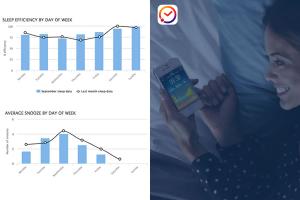
Sleep Time is an app that we have reviewed that has been developed to track your sleep cycle. It gives you information that you can use to make adjustments to your sleep habits to optimize your energy level and overall health.
Monitoring your motion, REM cycles, and length of time spent sleeping can give you insight on how to fall asleep faster and get better, more restful sleep.
This review will examine the app and see how it stacks up against other sleep tracking apps like Runtastic Sleep Better, Sleep as Android, Pillow, and Sleep Rate.
How Can Sleep Time Help?
Sleep Time tracks and analyzes your sleep by using the motion sensor in your smartphone. It stores data that you can view when you wake up, giving you a report on your sleep hygiene. Think of it as getting a "score" on how well you slept. You can take that information and use it to make adjustments like changing your bedtime or the time that you wake up.
How Does It Work?
Find the links to the various app stores where Sleep Time is available at the bottom of this article. Once you've downloaded the app from your device's corresponding app store, activate it by placing your phone next to you in bed while you sleep.
The motion sensor in your phone links to the app and tracks your movement. Any restless tossing and turning through the night will be picked up and recorded.
When you fall into periods of deeper sleep, the tracker picks up on your stillness and counts it towards your restful sleep. When you wake up, you can compare the time spent moving to the time you spent lying still.
Compared to what is known as "the gold standard" in sleep monitoring- polysomnography otherwise referred to as a "sleep study"- Sleep Time does not quite stack up data point for data point.
A sleep study monitors your heart rate, oxygen input and output, and time spent in different sleep cycles, so it supplies you with more scientific data than any app could. But Sleep Time is a good jumping-off point to gather some initial data on your sleep hygiene before you take the step of polysomnography.
Using the Sleep Time App
Using the app is simple. In fact, the user interface is actually one of the better things about it when compared to other sleep tracking apps that are available.
With only four main tabs, the app is streamlined and doesn't present itself as more scientific than it actually is.
You can choose your alarm, view the trends or patterns in the data that it collects over set periods of time, monitors the statistics of your sleep, like how long you spent in the REM cycle and other sleep benchmarks, as well as various settings for linking the app to other apps on your smartphone or device.
There are simple instructions for how best to use the app, where to place it during sleep, and how to select the settings that are right for you.
Using the Sleep Time App is sort of like using a sleep journal, but all of the data is digital and stored right there on your phone.
You don't have to remember to record your sleep as you would in a journal as the app does all of the work for you. It is one of the easiest to use among all sleep tracking apps and devices.
Like with all things, there are pros and cons to using the Sleep Time App.
While the ease of use is certainly a big pro, along with the simplicity in viewing the data, one major con is that there is some debate over the accuracy. Because you use the app by placing it near you while you sleep and it does not correspond with a wearable band, the data that it collects isn't as bio-accurate as it could be.
FitBit, for example, is a device that you wear on your wrist and it measures your pulse while you sleep to get more accurate information on things like sleep cycles and periods of rest versus periods of restlessness. But many people do not like to fall asleep wearing a band, so for those users, it is preferable.
Remember that if you are actually experiencing health issues or are concerned about your sleep, there are other more accurate, albeit more drastic and more involved ways that you can monitor your sleep. Talk to your doctor if you have concerns, or if you want to know if using an app like Sleep Time can be helpful for you.
Features in Sleep Time
Within the four tabs of settings, alarm, statistics, and trends, there are many features that are used to compare and collect data on your sleep habits. These features include:
Graphs
This is where you see comparison charts, like how this week's sleep compared to last weeks. You can also view sleep averages of others in your country, to see where you fall among your peers.
These graphs track things like what time you fell asleep each night, how much you moved during sleep if you snored, your heart rate, and increased or decreased sleep quality over time.
Sharing
You can share the data that you collected on your social media pages, or send it to someone in an email. This could be a useful way to share the collected data with a doctor or sleep professional.
You can also back up the information to a drive on your computer, or store it as a file on your smartphone or device so that you can view it later in case the app crashes or you have to uninstall and re-install it. This way, you won't lose any of the data that you've collected over a period of days, weeks, or months.
Wake Up Time – Smart Alarm
You can set a 30-minute window for when you would like to wake up. Sleep Time tracks your sleep cycles. When it senses that you are reaching a period of light sleep that is close to the time window that you selected, it triggers your alarm and wakes you up when your sleep is becoming lighter. This is supposed to be a less jarring way to start your day.
Linking to Other Apps
Sleep Time can also link to other apps on your smartphone such as daytime activity trackers, music apps, and weather apps. You can also link it to your notes, to keep track of things like food consumed throughout the day that might be affecting your sleep at night. By linking it to daytime activity trackers, you can see if the amount of activity in your day is affecting your sleep habits.
You might be overactive, therefore requiring too much sleep, or if you find that you are having a hard time falling asleep, consider upping your activity levels so that you are more tired when it is time to go to bed. It's all about optimizing your sleep, and the ability to link other apps helps you collect the most useful data that you can.
General Consensus from Sleep Time Users
This app has been downloaded more than 35 million times. That's a rather high number, so that information alone tells you that a lot of people find it useful.
Some find that the data collected doesn't tell them anything that they don't already know, and find the whole thing to be a waste of time and phone space.
Others find the data to be very helpful in adjusting their sleep habits. The best way to know whether it is useful for you is to give it a try.
Wrapping Up
In conclusion, Sleep Time is a good option if you would like to casually record data on your sleep habits. If you are willing to study the graphs and data that is collected to make small changes to your sleep routine, then this might be a good place for you to start.
If you need a more in-depth analysis of your sleep hygiene, consider using a more advanced sleep tracker device like Dreem or talking to your doctor about polysomnography.
An overnight sleep study is more "invasive" as it requires the wearing of a device, but it also collects much more accurate qualitative data. If you are concerned about health issues related to poor sleep, Sleep Time probably won't be as helpful as having a sleep study done.
For More on Sleep Tracking
If you want to learn more on the various types of sleep tracking devices and apps, visit this page for more details on best sleep tracking devices. To learn more about how sleep tracking apps collect data and which are the best to use, visit this page.
To Download Sleep Time
On an Apple device, go to the App Store on your iPhone or iPad. Click here
On an android device, go to the Google Play store. Click here.
To view the app page, click here.